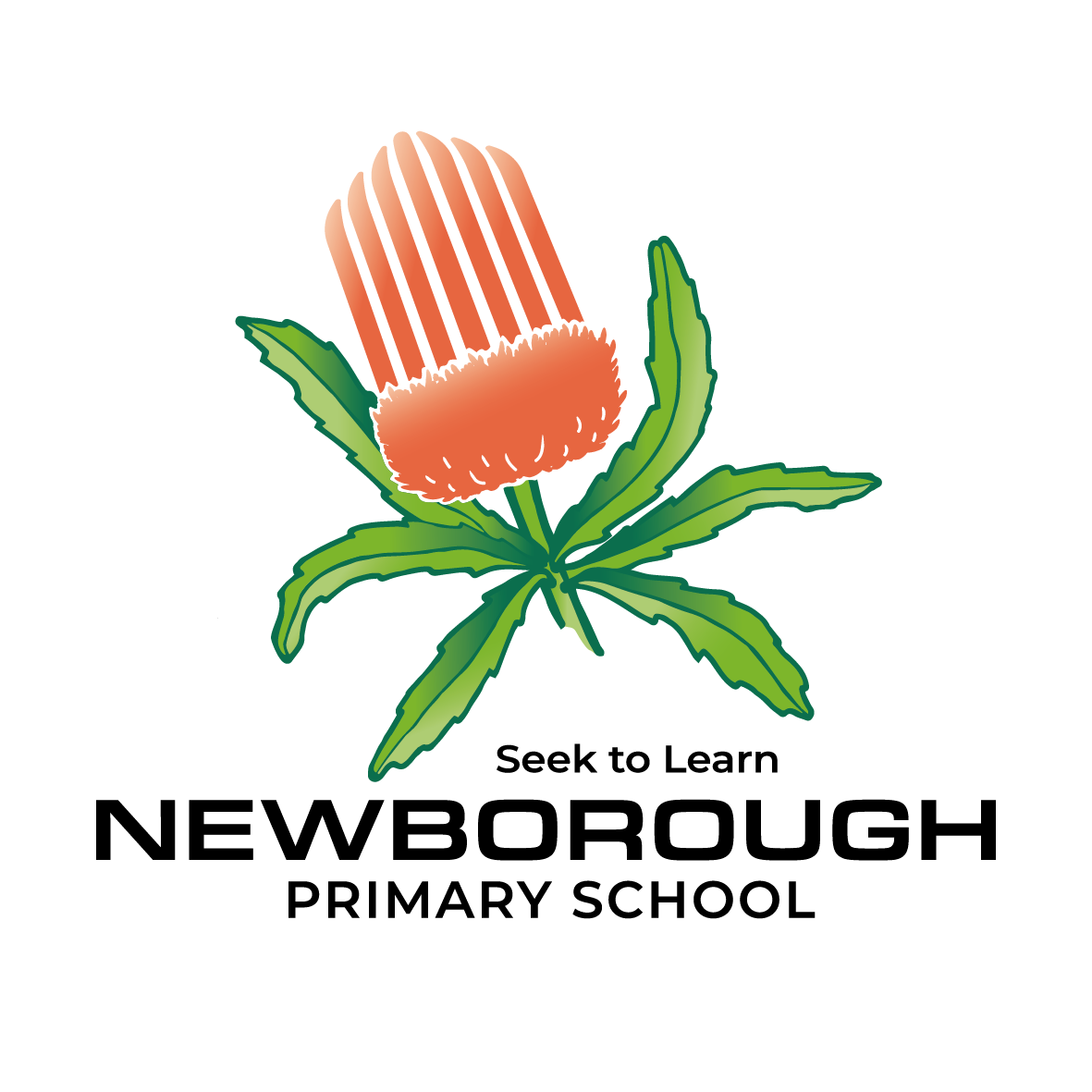Booklists 2026
Newborough Primary School has moved to Online ordering for the 2026 Booklists through Officeworks.
How to Order:
1. Go to the School List Service officeworks.com.au/booklist.
2. Search and select your student’s state, school and year level.
3. Enter your student's name, set your location for either Delivery or Click & Collect, and review the booklist determined by your school. You can change quantities, colours, or remove an item entirely. Only order what you need for the new school year.
4. Once you're ready, hit the "Add selected to cart" button. You can now add any extra items to your cart from the Officeworks website, such as lunchboxes or drink bottles.
5. Choose Home Delivery or Click & Collect.
6. Pay for your order.
Download this flyer for further instructions and information:
Click here to download how to order through Officeworks